user is not in the sudoers file. This incident will be reported. How to fiw this pb ?
 user is not in the sudoers file. This incident will be reported. How to fiw this pb ?
user is not in the sudoers file. This incident will be reported. How to fiw this pb ?
I have this error message :
user is not in the sudoers file. This incident will be reported.

I want to know to fix it
user is not in the sudoers file. This incident will be reported.

I want to know to fix it
 Re: user is not in the sudoers file. This incident will be reported. How to fiw this pb ?
Re: user is not in the sudoers file. This incident will be reported. How to fiw this pb ?
I found how to fix this pb
* Type the command : pkexec visudo
You will be asked to make uthentification like this below :
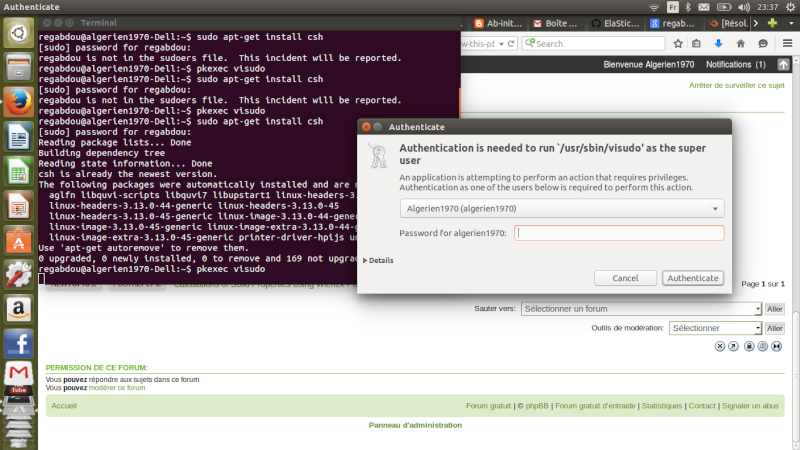
the file will be opened :
and you add your account user to the file like this below :
# Members of the admin group may gain root privileges
%admin ALL=(ALL) ALL
# Allow members of group sudo to execute any command
%sudo ALL=(ALL:ALL) ALL
regabdou ALL=(ALL) ALL
# See sudoers(5) for more information on "#include" directives:
#includedir /etc/sudoers.d
* push on CTRL + X
* type Y
* Entree
Now the problem is fixed
regabdou@algerien1970-Dell:~$ sudo apt-get install csh
Reading package lists... Done
Building dependency tree
Reading state information... Done
csh is already the newest version.
The following packages were automatically installed and are no longer required:
aglfn libquvi-scripts libquvi7 libupstart1 linux-headers-3.13.0-44
linux-headers-3.13.0-44-generic linux-headers-3.13.0-45
linux-headers-3.13.0-45-generic linux-image-3.13.0-44-generic
linux-image-3.13.0-45-generic linux-image-extra-3.13.0-44-generic
linux-image-extra-3.13.0-45-generic printer-driver-hpijs unity-2d-shell
Use 'apt-get autoremove' to remove them.
0 upgraded, 0 newly installed, 0 to remove and 169 not upgraded.
* Type the command : pkexec visudo
You will be asked to make uthentification like this below :
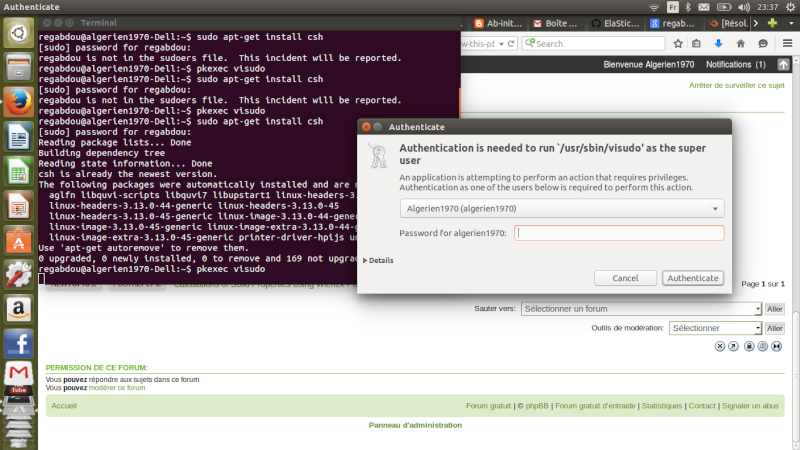
the file will be opened :
and you add your account user to the file like this below :
# Members of the admin group may gain root privileges
%admin ALL=(ALL) ALL
# Allow members of group sudo to execute any command
%sudo ALL=(ALL:ALL) ALL
regabdou ALL=(ALL) ALL
# See sudoers(5) for more information on "#include" directives:
#includedir /etc/sudoers.d
* push on CTRL + X
* type Y
* Entree
Now the problem is fixed
regabdou@algerien1970-Dell:~$ sudo apt-get install csh
Reading package lists... Done
Building dependency tree
Reading state information... Done
csh is already the newest version.
The following packages were automatically installed and are no longer required:
aglfn libquvi-scripts libquvi7 libupstart1 linux-headers-3.13.0-44
linux-headers-3.13.0-44-generic linux-headers-3.13.0-45
linux-headers-3.13.0-45-generic linux-image-3.13.0-44-generic
linux-image-3.13.0-45-generic linux-image-extra-3.13.0-44-generic
linux-image-extra-3.13.0-45-generic printer-driver-hpijs unity-2d-shell
Use 'apt-get autoremove' to remove them.
0 upgraded, 0 newly installed, 0 to remove and 169 not upgraded.
 Similar topics
Similar topics» What is the .bashrc file?
» How to unpack .tgz file on Linux ?
» Most recent version of wien2k user-guide
» How to unpack .tgz file on Linux ?
» Most recent version of wien2k user-guide
Permissions in this forum:
You cannot reply to topics in this forum
